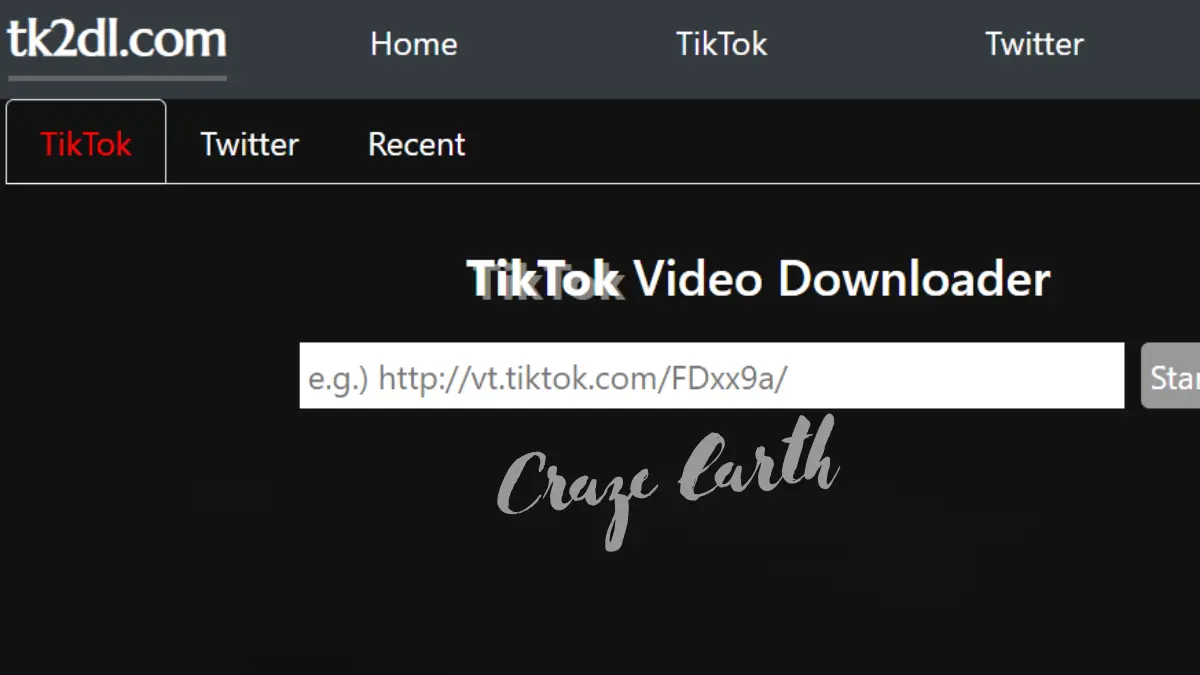Whenever I watch any informative or interesting videos on Tiktok. Guess what? I always try to save in my Mobile, Iphone or PC any device I am using at that time.
If the same happened with you. I’m here with the solution on how to download video from TikTok for me and you as well. TK2DL comes into play and it helps to download mp4 videos directly to your phone or PC without any watermark. Before start further I have written a detail review of teltlk. I hope you guys enjoyed.
What will I discuss here?
How does it work?
How to Use it?
Some Key Features
Alternatives If Available
Quick Summary
- Introduction to TK2DL as a solution for downloading TikTok videos without watermarks.
- Explanation of how TK2DL works and its simplicity in usage.
- Steps for downloading videos on phones, PCs, and iPhones using TK2DL.
- Key features highlighted including user-friendly interface, fast downloads, HD quality preservation, and legal compliance.
- Listing of notable benefits of TK2DL, such as effortless downloads, privacy protection, and creative inspiration.
- Pros and cons of TK2DL, including its user-friendly interface as a pro and potential legal concerns as a con.
- Alternatives to TK2DL listed, such as Snaptube and Keepvid.
- Discussion on the legality and safety of using TK2DL, emphasizing the importance of respecting copyright laws.
What is TK2DL?
TK2DL is an online TikTok video downloader that helps you to download any mp4 videos to your mobile or PC without any watermark. They don’t imply any copyright issue on their server but strictly prohibit any illegal or adult content.
How is TK2DL Work?
While I was using it work so smoothly. Just copy the video link you want to download and paste it on TK2DL (Official Site) and download. So simple, right?
Steps to Follow For Downloading!
Here I’ll write on how to use TK2DL for phone, PC or IPhone.
Phone
- Click on the Download Icon
- Copy the Link from the new pop up screen
- Paste it in the tk2dl
- Start Download
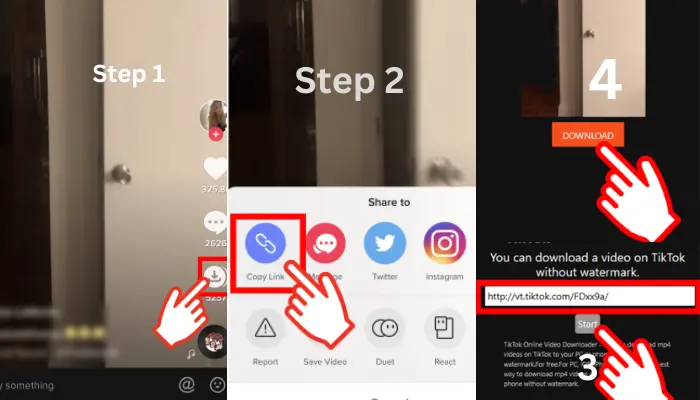
PC
- Right click and then Press Save Page As
iPhone
- First You need a Dropbox App
- Click on the X icon in the upper-left corner to close the video.
- Click on the Share
- Save to Dropbox Icon
TK2DL Key Features
Below I summarise the key features to get an Idea about this amazing downloader.
User-Friendly Interface:
Effortless navigation for seamless video downloads.
Smoothly Downloads:
Lightning-fast download speeds, minimizing wait times.
HD Quality Preservation:
Maintain original video quality with HD resolution downloads.
Versatile Format Support:
Download videos in various formats for compatibility across devices.
Privacy Protection:
No login required, ensuring your data remains secure.
Offline Access:
Enjoy downloaded videos without an internet connection, anytime, anywhere.
Content Inspiration:
Utilize downloaded videos for creative content development.
Legal Compliance:
Respect copyright laws by downloading content responsibly.
Benefits of TK2DL
Here’s just a summary of some of the notable benefits..
- Effortless downloads
- Lightning-fast speed
- HD quality preservation
- Versatile format support
- Privacy protection
- On-the-go access
- Creative inspiration
- Legal compliance
Pros and Cons
| Pros of TK2DL | Cons of TK2DL |
| User-Friendly Interface | Legal Concerns |
| Easily Downloads | Potential Malware Risks |
| HD Quality Preservation | Limited Availability |
| Versatile Format Support | |
| Offline Access | |
| Privacy Protection |
Alternatives of TK2DL
Here you can get some of the popular alternatives for TK2DL:
Snaptube:
A popular video downloader app for Android.
Keepvid:
An online video downloader supporting various platforms.
YTD Video Downloader:
Desktop software for Windows and macOS.
4K Video Downloader:
Desktop software for Windows, macOS, and Linux.
Videoder:
An Android app supporting video and music downloading.
ClipGrab:
Free and open-source video downloader for Windows, macOS, and Linux.
Is TK2DL Legal/Safe?
TK2DL’s legality and safety depend on how it’s used. Downloading copyrighted content without permission may violate laws. While TK2DL itself may be safe to use, downloading from third-party sites could pose risks. Be cautious and respect copyright laws when using TK2DL.
Table of Contents
Toggle